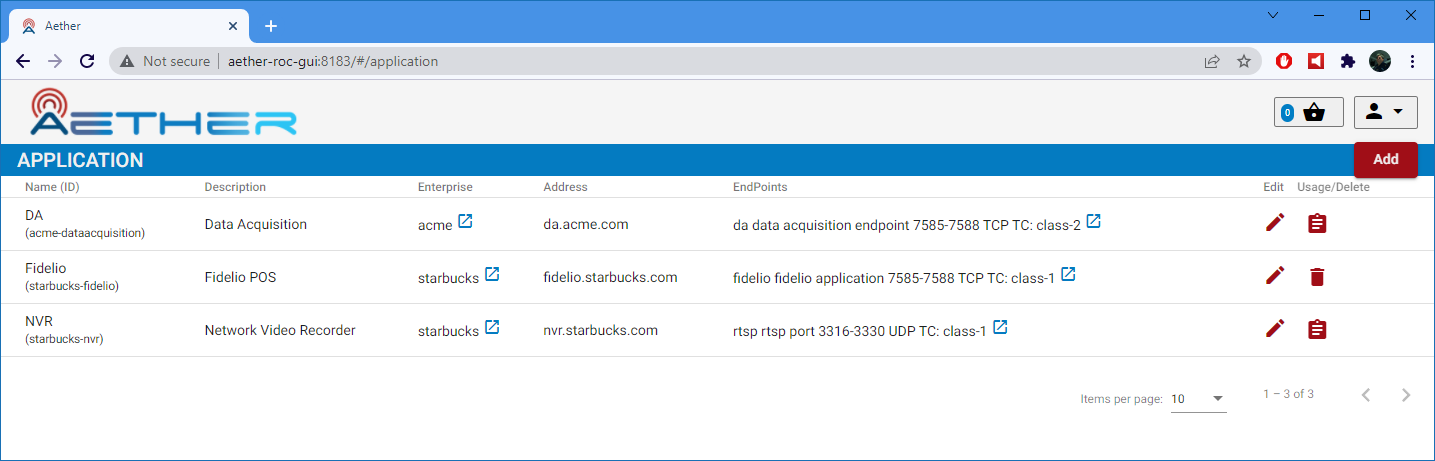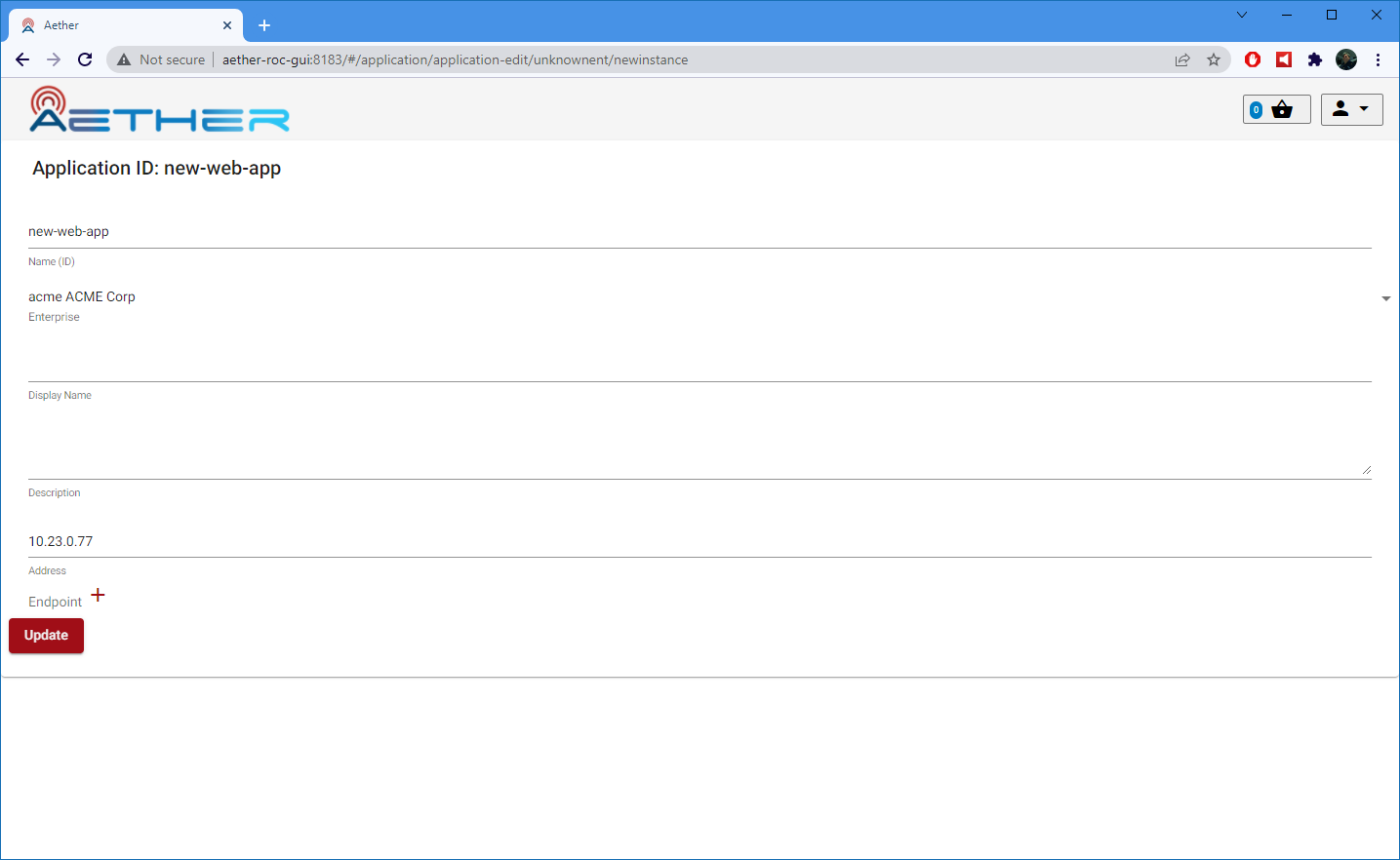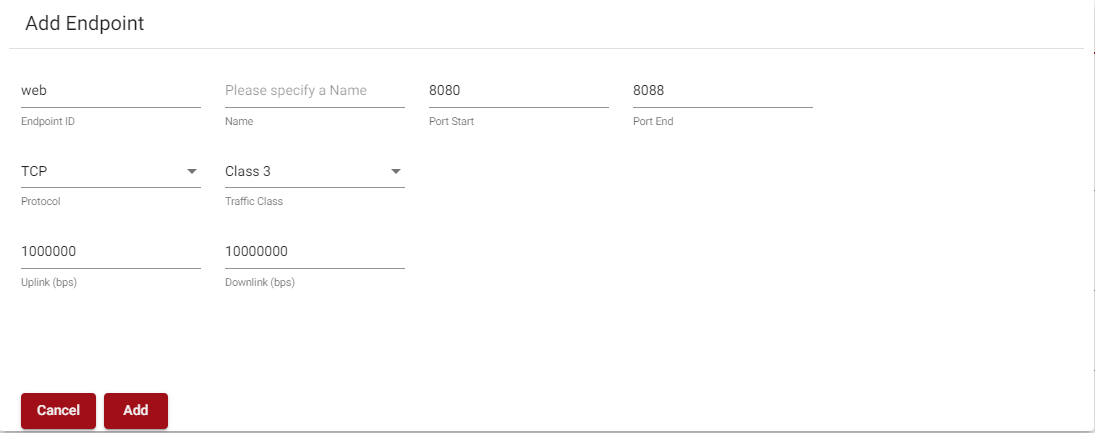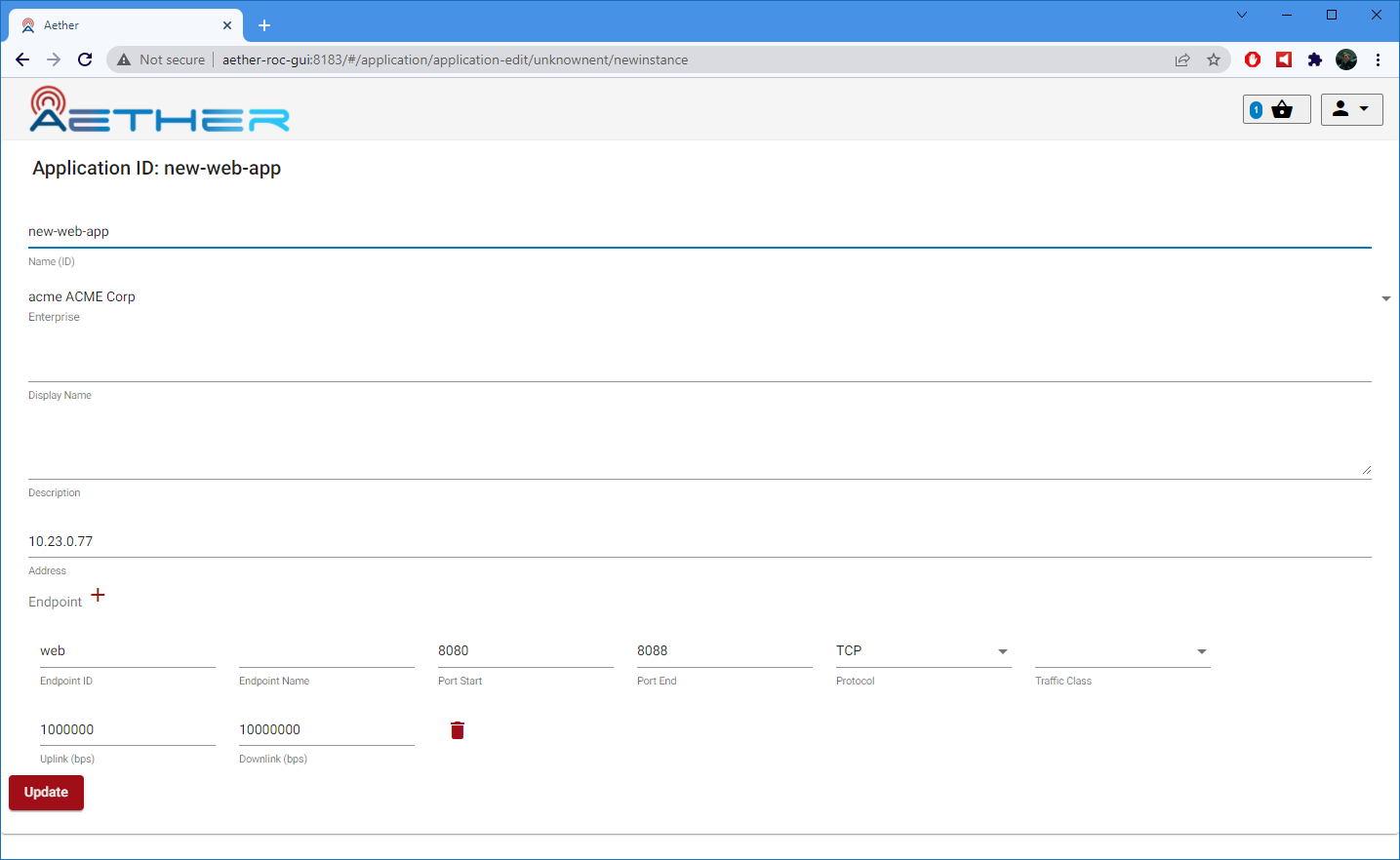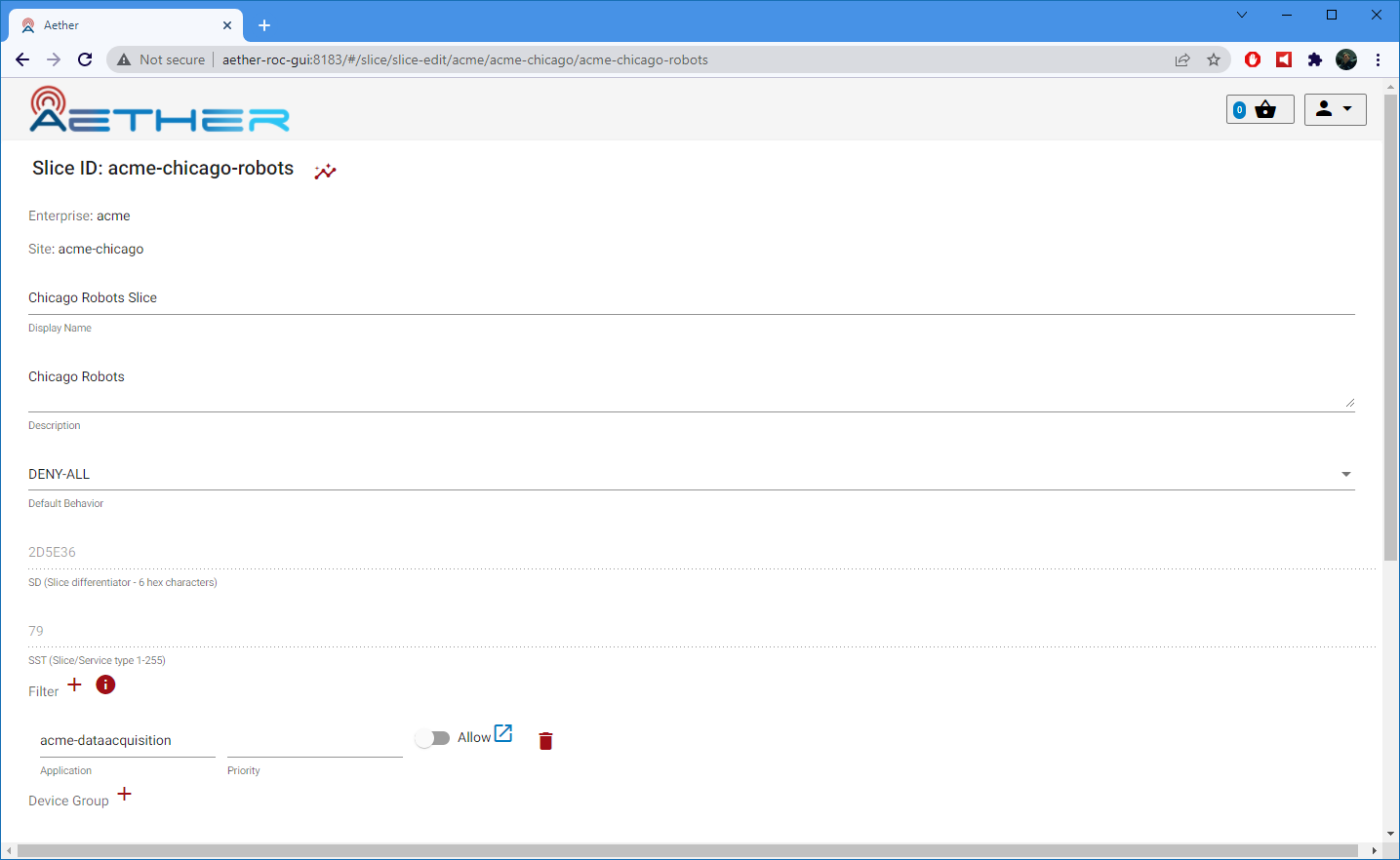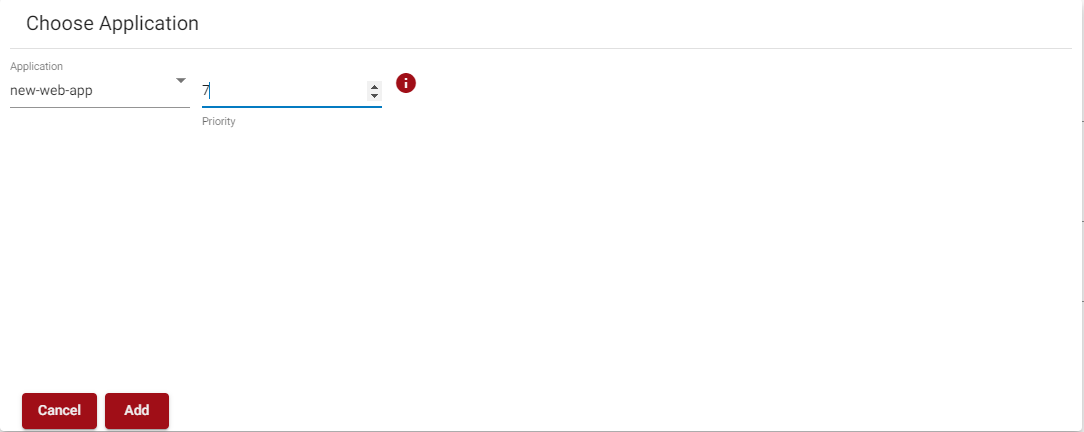Application Management
Aether allows configuration of the application endpoints that a device is allowed to connect to. Configuration is possible of not only whether an application endpoint is reachable or not, but also what maximum bitrate and traffic class should be associated with that endpoint.
A Slice may have a total of five user-defined application endpoints associated with it. Logically this could be one application with five endpoints, five applications with one endpoint each, or any other combination that is less than or equal to five endpoints total.
Each application has an address field which may be set to an IPv4 address or an IPv4 subnet, which may in turn match several IPv4 addresses. This address is common to all endpoints for the application. Each endpoint is a port range, specified by its start and end port. A range of exactly one port is also acceptable. The protocol may be set to either TCP or UDP. Each endpoint may also have associated with it a maximum bitrate and a traffic-class. The maximum bitrate (MBR) is per-device to the application; it is not the sum of all devices to the application. For more information see the section on QoS Metering.
In addition to these five user configurable endpoints, the default behavior can be set to either ALLOW-ALL, DENY-ALL, or ALLOW-PUBLIC. ALLOW-PUBLIC is a special rule that denies traffic to private IPv4 networks (as per RFC1918) and then allows everything else.
Creating Applications
Begin by creating Applications. Start by going to the application page, and clicking the add button.
This will open a page where application details may be specified:
Set the address and then move on to creating endpoints. Press the + button to add an endpoint.
Specify the port range, protocol, and optionally the MBR and traffic class for the endpoint.
Once all endpoints have been added, they will be summarized on the application page. Update and commit the changes.
Adding Applications to Slices
Each Slice has an application filter, which is a list of applications. Each entry in this list has a priority and an allow|deny setting. Keep in mind that the total number of endpoints for all applications attached to the Slice must be less than or equal to five. Start by opening up the slice and clicking the plus button next to the Filter list.
Choose an application and select a priority for it.
Also configurable for the Slice is the default-behavior, which will automatically be evaluated at the lowest priority, only taking effect if no other rule matches. The default behavior does not count against the 5-endpoint limit.
How Application Filtering is Evaluated
Application filtering is evaluated from highest priority (0) to the lowest priority (250). The first rule to match will have its action applied. Subsequent rules after a match are not evaluated.
For example, assume the following filter is configured:
Priority=0, Address=10.0.0.1, Protocol=TCP, Port=8000, Action=Allow
Priority=1, Address=10.0.0.0/24, Action=Deny
Default_Behavior = Allow All
The above rule would allow traffic to 10.0.0.1 on TCP port 8000, but deny traffic to all other hosts on the IPv4 subnet 10.0.0.0/24. Ports other than 8000 on 10.0.0.1 would be denied, as would protocols other than TCP. Traffic to subnets other than 10.0.0.0/24 would be allowed.